Introduction: The Unsung Hero of Solar Power—Your Inverter
When most homeowners think about solar power, photovoltaic (PV) panels come to mind first. But behind every efficient, reliable solar system is a hard-working inverter—quietly converting DC from your panels into AC for your appliances. Despite its critical role, the solar inverter is often overlooked in maintenance routines, leading to unexpected breakdowns, reduced efficiency, and costly replacements. For many, this component is a black box, but understanding and maintaining your inverter can mean the difference between decades of energy savings and sudden, expensive headaches. In this comprehensive guide, you’ll learn why solar inverter maintenance matters, which tasks are essential, how to spot early warning signs, and practical steps to ensure your system delivers peak performance year after year. Whether you’re a new solar owner or an experienced DIY enthusiast, these expert strategies will help you avoid costly mistakes and maximize your green investment.
Why Solar Inverter Maintenance Matters
The inverter is the brain and heart of your solar power setup. It not only converts solar energy into usable electricity, but also manages safety shutoffs, monitors performance, and communicates with your monitoring system. Despite its robust design, inverters are vulnerable to environmental factors, electrical surges, software glitches, and simple wear-and-tear. Neglected maintenance can lead to:
- Reduced energy yield
- Shortened system lifespan
- Frequent shutdowns and resets
- Loss of warranty coverage
- Expensive repair or replacement costs
According to industry studies, inverter issues account for over 60% of residential solar service calls. Most of these are preventable with regular, targeted maintenance.
Understanding Your Inverter: Types and Key Components
Common Types of Home Solar Inverters
- String Inverters: Most popular for residential systems; one inverter manages multiple PV panels connected in series.
- Microinverters: Each panel has its own miniature inverter, maximizing output and improving reliability.
- Hybrid Inverters: Integrate solar and battery storage management, increasingly common in systems with backup power.
Key Components to Monitor
- Cooling Fans & Heat Sinks: Prevent overheating during operation.
- Display Screens/LEDs: Provide status updates and error codes.
- Terminal Connections: Join power and data cables to the system.
- Firmware/Software: Handles system logic, monitoring, and communication.
Understanding the basics of your inverter’s features will help you apply the right maintenance techniques.
Essential Maintenance Tasks for Solar Inverters
1. Visual Inspections: Your First Line of Defense
Schedule a quick visual check every 2-3 months. Look for:
- Dust, dirt, or insect nests on vents and fans
- Signs of corrosion, rust, or discoloration
- Loose, frayed, or discolored wiring
- Unusual noises or vibrations
- Leaking (for older, transformer-based models)
Use a flashlight to check all accessible areas, including behind the unit and at cable junctions.
2. Cleaning: Keep It Cool and Efficient
- Power down the inverter before cleaning (follow manufacturer guidelines).
- Use a dry, soft brush or compressed air to remove dust from vents and fans.
- Wipe the exterior with a slightly damp (not wet) cloth—never use solvents or spray directly.
- For inverters in garages or sheds, check for rodent droppings or chewed cables.
Blockages or dust buildup can dramatically reduce cooling efficiency, raising internal temperatures and risking premature failure.
3. Checking Connections: Preventing Electrical Issues
Loose connections cause arcing, heat, and system faults. Every 6 months, inspect:
- AC and DC cable terminals for tightness (hand-tighten if safe and permitted)
- Signs of oxidation or greenish corrosion—especially in humid climates
- Securing of strain reliefs and cable glands
If you observe burn marks or melted insulation, shut down the inverter and call a qualified technician.
4. Firmware and Software Updates
Modern inverters often feature internet connectivity for monitoring and remote updates. Check the manufacturer’s website or monitoring portal every 3-6 months for firmware updates. New software versions can:
- Enhance efficiency and grid compliance
- Fix known bugs or vulnerabilities
- Add compatibility for batteries or smart home devices
Always follow the brand’s update instructions. Interrupting a firmware update may render the inverter inoperable.
5. Environmental Controls: Manage Heat and Moisture
Inverters can operate in a range of temperatures, but extremes shorten their lifespan. Maintenance tips include:
- Keep inverters out of direct sunlight (install sunshades if necessary)
- Ensure vents are clear and airflow is unobstructed
- For outdoor units, check weatherproof seals and cable entry points
- Install desiccant packs or dehumidifiers in damp basements or sheds
Monitor summer temperatures in the inverter’s location; excessive heat can trigger shutdowns or reduce output.
Advanced Troubleshooting and Performance Checks
1. Decoding Error Codes and Alerts
Most inverters display error codes on their panel or monitoring app. Keep the user manual handy, and investigate any:
- Grid voltage or frequency errors
- Isolation faults (possible grounding issues)
- Over-temperature warnings
- Communication failures with monitoring devices
Don’t ignore recurring or persistent errors. Document the code, take a photo, and contact your installer or manufacturer support if unsure.
2. Monitoring Output and Performance Ratios
Log your daily or weekly solar production using your inverter’s monitoring portal or a third-party app. Look for:
- Sudden drops in output (compared to typical seasonal values)
- Unusual fluctuations or outages
- Mismatch between inverter and panel readings
Regular monitoring can help you catch problems—such as a failed MPPT channel or a faulty string diode—before they escalate.
3. Annual Safety and Professional Service
Schedule a professional inspection at least once a year, or as recommended by your warranty. A qualified technician will:
- Test insulation resistance and earth faults
- Verify all electrical connections
- Check anti-islanding protection and compliance with local regulations
- Update service logs and maintain your warranty
This annual checkup is your best insurance against hidden faults and voided warranty claims.
Common Mistakes That Shorten Inverter Lifespan
- Allowing dust, leaves, or debris to block cooling vents
- Ignoring or postponing error messages
- Failing to install surge protection devices (SPDs)
- Mounting inverters in direct sun or unventilated spaces
- Attempting DIY repairs without proper training (risk of electric shock or fire)
- Neglecting annual professional inspections
Avoid these pitfalls to keep your inverter—and your solar investment—running smoothly for 10-15 years or more.
Practical Checklist: Monthly, Seasonal, and Annual Tasks
Monthly
- Check inverter status lights and monitoring app for alerts
- Quick visual inspection of exterior and cables
Seasonal (Every 3-4 Months)
- Clean dust and debris from vents and surfaces
- Verify shade and ventilation, especially in summer
- Inspect for insect nests or rodent activity
Annually
- Schedule professional service and testing
- Update firmware/software as needed
- Review system performance logs for trends
Set calendar reminders to ensure you stay on track. Consistency is key.
Warranty and Insurance Considerations
Most home solar inverters have warranties ranging from 5 to 12 years. However, manufacturers often require proof of regular maintenance to honor claims. Keep a maintenance log documenting inspections, cleaning, updates, and professional service visits. If your home insurance policy covers solar equipment, notify your provider of any upgrades or repairs to maintain coverage. For systems with battery storage, ensure your maintenance routine covers both the inverter and connected batteries.
When to Call a Professional
While basic cleaning and inspections are safe for most homeowners, never open the inverter casing or attempt internal repairs unless you are a licensed electrician. Call a professional if you encounter:
- Burning smells, smoke, or sparks
- Repeated shutdowns or tripped breakers
- Persistent error codes you cannot resolve
- Visible damage to wiring or terminals
Prompt action can prevent further damage and protect your warranty and insurance coverage.
Conclusion: Protect Your Investment, Power Your Future
Your home solar inverter is the linchpin of your renewable energy journey. While solar panels may bask in the sun’s glory, it’s the inverter that transforms that sunlight into the clean, usable power your household depends on. By investing a few hours each year in smart, targeted maintenance, you can avoid the most common causes of inverter failure—dust buildup, loose connections, ignored error codes—and ensure your system delivers reliable, efficient energy for years to come. Regular monitoring, basic cleaning, and periodic professional inspections will safeguard your warranty, minimize downtime, and maximize your return on investment. Most importantly, this proactive approach empowers you to contribute to a greener, more sustainable future—one where your solar system works as hard for the planet as it does for your family. Treat your inverter well, and it will power your journey toward energy independence for the long haul.
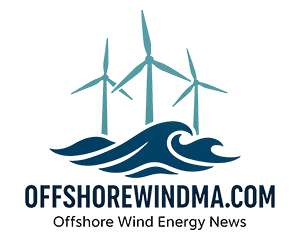




How often should I be scheduling regular inverter maintenance or inspections to ensure I catch problems early? Is there a recommended calendar for this, or does it depend on the system and inverter type?
For most home solar inverters, it’s wise to schedule professional inspections once a year to catch issues early. However, some manufacturers may recommend more frequent checks, especially for older systems or specific inverter models. It’s also a good idea to visually inspect your inverter every few months for signs like warning lights or unusual noises. Always consult your inverter’s manual for the best maintenance schedule.
The article says neglected maintenance could void the warranty on the inverter. What kind of maintenance tasks are homeowners required to do themselves to keep the warranty valid, and what should be left to a professional?
Homeowners are usually expected to keep the inverter area clean and free from dust, debris, and pests, and to visually inspect for obvious signs of damage or loose connections. Basic cleaning and checking indicator lights can be done yourself. However, electrical checks, opening the inverter casing, firmware updates, and any repairs should always be done by a qualified professional. Most warranties require evidence of regular professional servicing, so keep records of any service visits.
You mention that inverter issues make up over 60% of residential solar service calls. What are some early warning signs I should look out for before my inverter completely fails, and are there simple troubleshooting steps a homeowner can do safely?
Some early warning signs of inverter trouble include warning lights or error messages on the inverter display, unusual noises like buzzing or clicking, and a drop in your usual solar power output. Homeowners can safely check if the inverter is clean, ensure the area is well-ventilated, and confirm basic connections are secure. For anything involving electrical work or opening the unit, it’s best to call a certified technician.
I noticed you talked about string inverters handling several panels at once. Are there different maintenance requirements or common issues for string inverters compared to other types of home inverters?
Yes, string inverters do have some unique maintenance considerations compared to microinverters or power optimizers. Since they connect multiple panels together, a single fault (like a shaded or dirty panel) can impact the whole string’s performance. Common issues include loose DC connections, inverter overheating, and occasional firmware updates. Regularly check for error codes on the inverter and ensure the ventilation area is clear. Also, keep an eye on each panel’s cleanliness, since one underperforming panel can affect the entire string.
I’m curious about the potential costs involved with preventive inverter maintenance compared to the repair or replacement expenses you mentioned. Is investing in professional maintenance visits generally cost-effective in the long run?
Investing in professional preventive maintenance for your solar inverter is usually much more cost-effective over time than facing major repairs or replacements. Routine maintenance visits help spot small issues early, which can prevent expensive breakdowns or a complete inverter failure. While maintenance visits do have a cost, they are typically far less expensive than the price of a new inverter or emergency repairs, and they can help extend your inverter’s life and maintain system efficiency.
For business owners considering solar, how much should I budget annually for ongoing inverter maintenance to avoid those expensive replacement costs you mention?
For business owners, it’s wise to budget about 1-2% of your solar system’s initial cost each year specifically for inverter maintenance. This typically covers professional inspections, cleaning, firmware updates, and minor repairs. Proactive care helps you spot issues early and can significantly extend your inverter’s lifespan, reducing the risk of costly replacements down the road.
You mention that software glitches can affect solar inverters. How often should homeowners check for firmware updates or consult the inverter’s monitoring system to avoid issues, and is this something a typical homeowner can do themselves or should it be handled by a professional?
Homeowners should check for firmware updates or review their inverter’s monitoring system about every 3 to 6 months. Most modern inverters make this process user-friendly, so you can typically handle routine checks and updates yourself by following the manufacturer’s instructions. However, if you encounter warnings, errors, or are unsure about the process, it’s wise to contact a professional to avoid any potential issues.
You mentioned that inverter issues account for over 60% of residential solar service calls. Are there particular warning signs that most people miss until it’s too late?
Many homeowners miss subtle signs like a sudden drop in energy output, frequent error messages on the inverter display, or unusual humming or clicking sounds. Others may overlook warning lights or ignore notifications from monitoring apps. Being attentive to these early indicators can help you catch problems before they become serious or result in costly downtime.
For someone planning to schedule professional maintenance, how often is realistic for residential inverters, and generally what should a homeowner expect to pay for a routine inspection?
For residential solar inverters, scheduling professional maintenance once every one to two years is usually sufficient unless your manufacturer recommends otherwise. For a routine inspection, most homeowners can expect to pay between $100 and $300, depending on your location and the complexity of your system. This typically includes visual checks, electrical testing, and cleaning of components.
The article mentions that inverter maintenance can help protect warranty coverage. What specific maintenance tasks or logs do manufacturers usually require to keep warranties valid for residential systems?
Most manufacturers require regular cleaning of inverter vents, checking for error codes, and recording performance data in a log. They may also ask for periodic inspections by a qualified technician and prompt reporting of any faults. Keeping a maintenance log with dates, tasks performed, and any issues noticed is often needed to validate a warranty claim.
Can you explain how to tell the difference between normal inverter wear-and-tear and the early warning signs that something is actually wrong? What symptoms should I not ignore?
Normal wear-and-tear on your solar inverter might include minor dust buildup, occasional fan noise, or a slight drop in efficiency over many years. Warning signs that something is wrong include warning lights or error codes, frequent shutdowns or resets, unusual noises not heard before, a significant drop in power output, or any burning smells. If you notice these issues, it’s best to consult a professional, as they can indicate developing faults that need immediate attention.
You mentioned that inverter issues account for over 60% of residential solar service calls. Is there a recommended maintenance schedule or checklist I should follow to catch early warning signs before they turn into expensive repairs?
Yes, following a regular maintenance schedule can help you spot inverter issues early. It’s a good idea to visually inspect your inverter monthly for warning lights, unusual noises, or error messages. Clean dust and debris from vents every 3–6 months to ensure proper airflow. Annually, check wiring connections for corrosion or looseness. Also, monitor your system’s performance data to catch drops in efficiency. If you notice anything unusual, contact your installer for a professional check-up.
You mention that inverter issues account for over 60% of service calls. If I start noticing frequent shutdowns or resets, what are the first troubleshooting steps I should try before calling a professional?
If your inverter frequently shuts down or resets, first check that it’s clean, dry, and free from obstructions or debris. Ensure all visible cables and connections are secure, and try resetting the inverter following the manufacturer’s instructions. Also, note any error codes or warning lights, as these can help diagnose the issue. If problems persist, then it’s time to contact a professional.
You mention that inverter problems are responsible for over 60% of residential service calls. What early warning signs should homeowners watch out for before a minor inverter issue turns into a costly breakdown?
Homeowners should look out for warning signs such as unusual noises from the inverter, frequent error messages or warning lights on the display, decreased energy output, or the inverter shutting down unexpectedly. Also, burnt smells, physical damage, or excessive heat around the unit can signal developing problems. Addressing these signs promptly can help prevent small issues from becoming expensive repairs.
With environmental factors being a concern for inverters, is there a difference in maintenance needs between string inverters and microinverters, especially if my system is exposed to extreme weather?
Yes, there is a difference. String inverters are usually installed in a single, central location and are easier to inspect but may be more vulnerable to environmental damage if not sheltered properly. Microinverters are mounted on each panel and face more direct exposure to weather, so they often require more attention to ensure watertight seals and check for corrosion. In areas with extreme weather, regular inspections and protective measures are especially important for microinverters.
We installed solar panels last year, and I admit I don’t really check the inverter unless something stops working. Can you share some practical, time-saving tips for inverter maintenance that fit into a hectic family schedule?
Absolutely, you don’t need a lot of time to keep your inverter in good shape. Once a month, just glance at the display or indicator lights to make sure there are no error messages. Wipe off any dust or debris from the exterior when you notice it, and listen for any unusual noises. Setting a recurring phone reminder can help make these quick checks a habit without interrupting your routine.
You mention that inverter issues account for over 60% of residential solar service calls, mostly due to preventable problems. Are there any specific maintenance tasks that homeowners can safely perform themselves without risking their warranty?
Yes, homeowners can safely handle basic maintenance tasks like keeping the inverter and its surroundings clean and free from dust, leaves, or debris. Checking for loose wires or signs of animal nests is also helpful, but avoid opening the inverter case, as this can void warranties. Always refer to your manufacturer’s guidelines before taking any action beyond surface cleaning and visual inspections.
When you mention that inverter issues make up over 60% of solar service calls, what are some early warning signs I should look for before a breakdown actually happens? Would you say software glitches are as common as hardware failures in practice?
Some early warning signs of inverter trouble include error codes or warning lights on the display, unusual noises, frequent resets, or a sudden drop in energy production. While both software glitches and hardware failures occur, hardware issues like worn-out fans or faulty wiring tend to be more common. Still, keeping your inverter firmware updated can help prevent software-related problems.
We have kids and a busy schedule, so I’m always looking for ways to stay ahead of home repairs. How often should I check on my solar inverter to avoid those costly mistakes you mentioned?
It’s smart to stay proactive, especially with a busy household. For most homes, a quick visual check of the solar inverter once a month is enough. Look for warning lights or error messages, and make sure the area around it stays clean and well-ventilated. Also, try to schedule a professional inspection every one to two years to catch any issues early.
When it comes to avoiding expensive repair or replacement costs for inverters, what are the most budget-friendly preventive measures I could implement?
To keep inverter costs down, check for dust and debris regularly and clean the inverter area to prevent overheating. Make sure all cables are secure and free of corrosion. Monitor system performance through the display or app, so you can spot issues early. Scheduling a basic professional inspection every couple of years is also a good investment to catch minor problems before they get costly.