Introduction: Why Energy Monitoring Matters in Sustainable Living
For anyone committed to sustainable living, understanding and optimizing home energy use is non-negotiable. While installing green technologies like solar panels, heat pumps, or efficient lighting is a huge step forward, the real magic happens when you measure, monitor, and manage your energy consumption in real time. Energy monitoring not only uncovers hidden inefficiencies and waste, but it also empowers you to make data-driven choices that save money and shrink your carbon footprint. Investing in the right monitoring tools and equipment transforms your home into an intelligent, responsive ecosystem that supports your sustainability goals.
This guide dives deep into the essential tech for monitoring home energy efficiency. We’ll explore the spectrum of devices—from smart meters and plug-in monitors to thermal cameras and advanced energy management systems. You’ll learn how each tool works, what features to prioritize, and how to integrate them into your green home setup. Whether you’re a sustainability novice or an energy geek fine-tuning a net-zero home, you’ll find actionable advice to maximize your investment and results.
Understanding Home Energy Monitoring: The Basics
What is Energy Monitoring?
Energy monitoring refers to the use of devices and systems that track, record, and display your home’s energy consumption patterns. These tools provide granular insights—from whole-house electricity use to the power draw of individual appliances—enabling targeted efficiency improvements.
Key Benefits
- Cost Savings: Identify and eliminate wasteful energy habits, leading to lower utility bills.
- Environmental Impact: Reduce your carbon footprint by optimizing consumption and supporting renewable energy integration.
- Maintenance Alerts: Detect abnormal usage patterns that may indicate failing appliances or system leaks.
- Comfort and Convenience: Automate energy-saving routines and enjoy real-time feedback on your improvements.
Core Tools for Monitoring Home Energy Efficiency
1. Smart Meters
Smart meters are digital replacements for traditional electricity meters. They provide real-time data on your total household energy consumption, often broken down into 15-minute increments. Many utility companies install these automatically, but third-party options are available for off-grid or advanced monitoring needs.
- Features to Look For: Remote access, compatibility with home automation systems, detailed usage charts, and solar integration.
- Top Picks: Sense Energy Monitor, Emporia Vue, Efergy Engage
2. Plug-In Energy Monitors
Plug-in monitors are ideal for tracking the electricity use of individual appliances—especially energy hogs like refrigerators, freezers, dehumidifiers, and entertainment systems. Simply plug the monitor into a socket, then connect your device.
- Features to Look For: Real-time and cumulative usage readings, cost calculation, overload warnings.
- Top Picks: Kill A Watt, TP-Link Kasa Smart Plug, BN-LINK WiFi Heavy Duty Monitor
3. Circuit-Level Monitors
These devices clamp onto your home’s electrical panel to monitor energy consumption by circuit. This offers a detailed breakdown of usage—perfect for identifying which areas or systems (e.g., HVAC, water heater, kitchen) consume the most power.
- Features to Look For: Multiple sensor support, app integration, real-time alerts, historical data reporting.
- Top Picks: Sense Flex, Neurio Home Energy Monitor
4. Whole-Home Energy Management Systems
These comprehensive platforms combine monitoring, automation, and sometimes control. They aggregate data from smart meters, plug-in monitors, and even solar inverters, presenting it in an intuitive dashboard. Some systems can automatically adjust smart thermostats, lighting, and connected appliances based on real-time data, maximizing efficiency.
- Features to Look For: Centralized dashboard, device control, AI-driven insights, compatibility with smart home platforms (e.g., Alexa, Google Home, Apple HomeKit).
- Top Picks: Schneider Electric Wiser Energy, Samsung SmartThings Energy, Home Assistant (open source)
5. Thermal Cameras and Infrared Sensors
Thermal cameras visualize temperature differences in your home, revealing insulation gaps, air leaks, and inefficient appliances. Used periodically, they’re invaluable for targeting upgrades and maintenance.
- Features to Look For: High resolution, adjustable temperature scales, smartphone compatibility, real-time video streaming.
- Top Picks: FLIR ONE Pro, Seek Thermal Compact, Hti-Xintai HT-18
6. Water and Gas Monitors
While electricity gets the spotlight, monitoring water and natural gas usage is equally crucial for comprehensive efficiency. Smart monitors can detect leaks, abnormal spikes, and help you optimize usage patterns.
- Features to Look For: Leak detection, freeze warnings, compatibility with home automation, usage analytics.
- Top Picks: Flume Water Monitor, Phyn Plus, Sense Natural Gas Sensor (upcoming)
Choosing the Right Tools: Factors to Consider
Compatibility with Existing Systems
Before investing, audit your current green technologies (solar arrays, heat pumps, smart thermostats, EV chargers). Ensure your chosen monitors can interface with these systems—either directly or via a home automation hub.
Granularity and Reporting Needs
Decide how much detail you want. Whole-home monitors provide big-picture insights, while plug-in and circuit-level devices offer appliance-level data. For comprehensive tracking, consider a combination.
Installation Complexity
- Plug-and-play devices: Easy for renters and non-DIYers.
- Panel-mounted/circuit monitors: Often require a qualified electrician.
- Thermal cameras: Simple for periodic DIY use.
Data Accessibility and Security
Cloud-based platforms offer convenience but consider data privacy. Look for systems with strong encryption and clear privacy policies. Open-source options offer greater control if you’re tech-savvy.
Expandability and Future-Proofing
Choose solutions that can scale as your needs evolve—adding new circuits, integrating additional sensors, or supporting future technologies like home battery storage or EVs.
Practical Setup: Integrating Energy Monitoring Tech at Home
Step 1: Assess Your Home’s Energy Profile
Start by reviewing your utility bills and identifying high-consumption periods. Note major appliances, HVAC systems, and any renewable energy inputs (solar, wind, etc.).
Step 2: Select and Install Monitoring Devices
- Smart Meter: If not already provided by your utility, install a compatible model or request an upgrade.
- Circuit-Level Monitors: Engage a licensed electrician for safe installation at your breaker panel.
- Plug-In Monitors: Deploy these to test individual appliances—start with suspected energy hogs.
- Thermal Camera: Scan your home’s exterior and interior at different times (especially in winter/summer) to detect insulation issues.
- Water/Gas Monitors: Install near main supply lines, following manufacturer guidance.
Step 3: Set Up Data Collection and Alerts
Configure your devices to report data to a central hub or app. Set up alerts for unusual spikes, equipment malfunctions, or leaks. Regularly review weekly and monthly trends.
Step 4: Analyze and Act on Insights
- Identify peak usage times—shift heavy loads to off-peak hours if possible.
- Spot inefficient appliances—consider upgrades or schedule maintenance.
- Pinpoint insulation or air sealing opportunities with thermal scans.
- Monitor water and gas for leaks, excessive use, or seasonal trends.
Advanced Integration: Building a Smart, Responsive Home
Home Automation Platforms
Integrate energy monitors with smart home ecosystems for automated optimization. For example, set your smart thermostat to pre-cool the home when solar output is high, or automatically shut off non-essential loads during peak demand.
- Popular Platforms: Home Assistant, Samsung SmartThings, Apple HomeKit
Solar and Battery System Integration
Connect solar inverters and home batteries to your monitoring system. Track real-time production, consumption, and storage—enabling you to maximize self-consumption and minimize grid reliance.
Custom Dashboards and Reporting
Use custom dashboards to visualize your data. Many platforms allow you to create widgets for real-time usage, cost estimates, carbon savings, and more. Some systems support exporting data for in-depth analysis or integration with sustainability reporting tools.
Maintenance and Troubleshooting: Keeping Your System Accurate
Regular Calibration and Updates
Periodically calibrate plug-in and circuit-level monitors according to manufacturer instructions. Keep firmware and app software up to date for security and functionality enhancements.
Sensor Placement and Interference
Ensure that sensors are placed correctly and that wireless monitors aren’t suffering from signal interference. For wired systems, check connections periodically.
Data Backup and Privacy
Backup your data regularly if your system allows. Review device privacy settings to ensure your data isn’t being unnecessarily shared.
Case Study: Transforming a Typical Home with Energy Monitoring
Consider the example of a suburban family home that installed a combination of smart meters, circuit-level monitors, plug-in appliance trackers, and a thermal camera. Within six months, they:
- Identified a faulty refrigerator consuming 3x normal power—replaced it, saving $180/year.
- Spotted insulation gaps around attic hatches using a thermal camera—fixed them, reducing winter heating costs by 12%.
- Used a water monitor to detect a slow leak in a rarely used bathroom—fixed before it caused water damage.
- Automated EV charging to run only during off-peak solar production hours.
The result: a 22% reduction in total energy costs, improved comfort, and peace of mind from proactive maintenance.
Conclusion: Embracing the Power of Data for a Greener Future
Transitioning to a sustainable, energy-efficient home goes beyond installing green technology—it’s about empowering yourself with knowledge, insight, and control. The essential tools and equipment outlined in this guide transform energy monitoring from a chore into an ongoing opportunity. By understanding where, when, and how you use energy, you can make choices that are both environmentally responsible and economically smart.
As technologies advance, the integration of smart meters, plug-in monitors, circuit-level trackers, and thermal cameras will only become more seamless and affordable. These tools will not only help you identify inefficiencies but also automate responses, making your home more resilient to fluctuating energy costs and environmental stresses. With granular, real-time data, you can confidently pursue everything from minor tweaks to major retrofits, knowing your investments yield tangible results.
Ultimately, energy monitoring is more than gadgetry—it’s the backbone of a truly sustainable lifestyle. By equipping your home with the right tech, you’re taking a crucial step toward a greener, smarter, and more self-sufficient future. Start today, and let your home’s data guide you toward lasting sustainability.
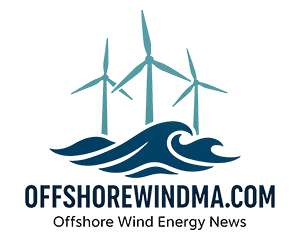




Can you explain how advanced energy management systems work with things like solar panels and heat pumps? Are there systems better suited for homes that already have some renewable tech installed?
Advanced energy management systems (EMS) integrate with solar panels and heat pumps by monitoring their energy production and usage in real time. They can automatically adjust settings to optimize self-consumption, track when your solar panels generate excess energy, and decide when to run your heat pump for efficiency. Some EMS are specifically designed for homes with renewables, offering features like battery storage management, predictive controls based on weather forecasts, and compatibility with various brands of solar and heat pump equipment.
I’m curious how involved it is to set up a whole-house smart meter if my house is older and still has the original wiring. Will these monitoring tools work just as well in older homes, or are there extra steps I need to take?
Whole-house smart meters can usually be installed in older homes, even with original wiring, since most clamp onto the main electrical panel without rewiring the whole house. However, you might need a professional electrician to ensure safe installation, especially if your panel or wiring is outdated. Some models may have trouble with very old or unusual electrical setups, but most modern monitors are designed for broad compatibility. Always check the manufacturer’s guidelines for any specific requirements.
After initial installation of these energy monitoring tools, how quickly should I expect to see measurable differences in my utility bills, or are the benefits more noticeable over a longer period?
You might not see immediate changes in your utility bills right after installing energy monitoring tools, since the tools themselves don’t reduce usage—they help you identify where you can save. Once you start using the data to adjust habits or upgrade inefficient devices, you could notice savings within one or two billing cycles. The most significant benefits typically become clear over a few months as you make and maintain changes.
After installing basic monitoring devices, what are some practical first steps for using the data to actually reduce energy use and lower bills? Sometimes the sheer amount of information can feel overwhelming.
Once you’ve set up your monitoring devices, start by identifying which appliances or areas of your home use the most energy. Focus on making small changes, like adjusting thermostat settings or unplugging devices when not in use. You can also look for patterns in your energy use—such as higher consumption at certain times—and try to shift some activities to off-peak hours. Set simple, achievable goals and track your progress weekly to stay motivated without getting overwhelmed.
For someone just starting out on their sustainable living journey, which entry-level monitoring device would you recommend as the best investment to identify major inefficiencies without a significant upfront cost?
A smart plug energy monitor is an excellent starting point for beginners. These devices are affordable and easy to use—just plug them into your outlets, connect your appliances, and track their energy usage through a smartphone app. This helps you quickly spot which devices use the most energy, so you can make informed decisions about reducing power consumption.
You mention integrating smart meters and plug-in monitors into a green home setup. Do you have any advice on prioritizing which devices to start with if I’m on a limited budget and want the biggest impact first?
If your budget is tight, I recommend starting with a smart meter if one is available from your utility provider, since it tracks your overall energy use without the need to buy separate devices. After that, invest in a few plug-in monitors for appliances you suspect use the most energy, like refrigerators or space heaters. This approach lets you target the biggest energy drains first without overspending.
If an energy monitoring tool detects an abnormal usage pattern that could indicate a failing appliance, what are the best steps to take next? Is there a way to distinguish between regular fluctuations and actual maintenance issues?
If your energy monitoring tool detects unusual usage, first check if the pattern aligns with normal activities, like seasonal heating or guests. Compare recent data with past trends. If usage is consistently high or sharply deviates from normal, inspect the suspected appliance for signs of malfunction—such as unusual noises or heat. If uncertain, unplug or isolate the appliance to see if the pattern changes, or consult a technician. Regular fluctuations often follow predictable cycles, while maintenance issues show persistent or worsening anomalies.