Introduction: The Overlooked Power of Solar Attic Fans
As homeowners embrace sustainable living, solar attic fans have gained traction as an affordable, low-maintenance upgrade that can dramatically improve indoor comfort and energy efficiency. By harnessing the sun’s energy to ventilate your attic, these fans help reduce reliance on air conditioning, extend the life of your roofing, and lower utility bills. But, like all green technologies, solar attic fans reach their full potential only when properly maintained and seasonally optimized. Unfortunately, many owners forget that these systems aren’t “set-and-forget.” Factors like changing weather, debris accumulation, and shifting sunlight angles can affect performance throughout the year. This comprehensive seasonal checklist guides you through practical, detailed steps to keep your solar attic fan operating at peak efficiency, ensuring lasting returns on your investment and a more sustainable home environment.
Spring: Preparing for Peak Performance
Inspect the Solar Panel
Winter weather can leave behind dirt, pollen, or even a thin film of grime on your solar panel. Begin your spring checklist with a thorough inspection. Look for:
- Dust and pollen accumulation: Even a small amount can reduce energy conversion efficiency.
- Physical damage: Check for cracks, chips, or loose mounting hardware from freeze-thaw cycles.
Clean the Panel Surface
Use a soft brush or sponge, mild soapy water, and a gentle rinse to clean the solar panel. Avoid abrasive pads or harsh chemicals, which can scratch protective coatings. Let the panel air dry to prevent mineral spotting.
Check Fan Operation
On a sunny day, verify the fan activates smoothly. Listen for unusual noises, vibrations, or irregular speed, which may indicate bearing wear or debris caught in the blades.
Clear Roof and Vent Openings
- Remove leaves, branches, or nests from around the attic vent and solar panel.
- Ensure the roof surface surrounding the unit is free of moss, lichen, or accumulated debris.
Inspect Attic Insulation and Air Sealing
While not directly part of the fan, attic insulation and air barriers work hand-in-hand with ventilation to control temperatures. Check for:
- Gaps or compression in insulation near the fan opening.
- Air leaks around wiring or the fan housing—seal with caulk or foam as needed.
Test the Thermostat (If Equipped)
Many solar attic fans have a thermostat that triggers operation above a set temperature. Test the thermostat by gently warming it (with a hair dryer on low, for example) to ensure the fan activates correctly.
Summer: Managing Peak Heat Loads
Monitor Performance During Heat Waves
Summer heat puts your solar attic fan to the test. Monitor attic temperatures on the hottest days—if temperatures remain excessively high, it may suggest insufficient airflow or a malfunction.
Recheck Panel Orientation and Shading
- Ensure no new tree growth or rooftop obstructions are casting shade on the solar panel during midday.
- Verify the panel angle matches your latitude for optimal sun exposure.
Inspect Electrical Connections
High summer temperatures can cause wires and terminals to expand and contract. Carefully check all accessible wiring for:
- Loose or corroded terminals.
- Signs of overheating (discoloration, brittle insulation).
Tighten connections as needed and replace any damaged wiring.
Check for Pest Intrusion
- Look for evidence of birds, insects, or rodents nesting around the fan housing or vent openings.
- Install fine mesh screens if needed, ensuring they don’t impede airflow.
Verify Secure Mounting
Thermal expansion can loosen mounting hardware. Inspect fasteners on the solar panel and fan assembly, tightening as necessary to prevent water intrusion or wind damage.
Fall: Prepping for Cool Weather and Storms
Remove Seasonal Debris
As trees shed leaves and wind picks up, your attic fan’s performance can suffer from blocked vents or panel surfaces. Remove:
- Accumulated leaves and twigs from the solar panel and intake/exhaust vents.
- Any debris that could clog louvers or restrict airflow.
Inspect Weather Seals and Flashing
Check the rubber or foam gaskets and flashing around the fan’s roof penetration:
- Look for cracking, shrinkage, or gaps that could allow water leaks.
- Seal or replace damaged weatherproofing before winter storms arrive.
Assess Fan Blades and Motor
Fall is a good time to inspect the fan blades for dust, sap, or insect residue. Gently clean with a soft brush. Spin the blades by hand (with power disconnected) to ensure smooth rotation; resistance or wobble may indicate bearing issues.
Confirm Moisture Control
With increased rain and cooler nights, attic moisture can become a problem. Check for:
- Signs of condensation or damp insulation near the fan.
- Proper venting—make sure intake vents (e.g., soffit vents) aren’t blocked.
Winter: Protecting Your Investment
Monitor for Ice Dams and Snow Build-Up
Solar attic fans help reduce ice dams by lowering attic temperatures, but snow accumulation can cover the solar panel or block vents. After storms:
- Gently clear snow from the panel with a roof rake or soft broom (from the ground if possible).
- Ensure vent openings remain unobstructed to prevent moisture build-up.
Check for Condensation and Frost
Inspect attic surfaces for frost or water droplets, especially near the fan. Excessive moisture can damage insulation and promote mold. If present, verify the fan is operating on sunny days and that intake vents aren’t blocked by ice or snow.
Inspect for Animal Intrusion
- Rodents and birds may seek attic warmth in winter. Check vent screens and repair any breaches.
- Look for droppings, chewed wires, or nesting material near the fan housing.
Perform a Quick System Check After Major Storms
After heavy snow, ice, or wind, visually inspect the fan, solar panel, and roof area for signs of damage, loosening, or water entry.
Year-Round Best Practices
Keep a Maintenance Log
Document each inspection, cleaning, and any repairs. This helps track system performance and is valuable for warranty claims or resale.
Schedule Professional Inspections
While most maintenance is DIY-friendly, consider an annual check by a qualified technician, especially for:
- Electrical diagnostics (voltage, current output).
- Roof integrity around the fan installation.
- Advanced troubleshooting if airflow drops or noise increases.
Update Safety Measures
- Before any work, disconnect power (if your fan has AC backup) and use stable ladders or scaffolding.
- Wear gloves and eye protection when cleaning or inspecting the roof and attic.
Proactive Troubleshooting: Common Issues and Solutions
Fan Not Spinning on Sunny Days
- Check for panel shading, dirt, or snow.
- Test for loose wiring or a tripped thermostat.
- Listen for motor hum—if present but blades don’t spin, inspect for obstructions or worn bearings.
Unusual Noises or Vibrations
- Tighten all mounting hardware.
- Clean and balance blades; replace if bent.
- Lubricate bearings (if manufacturer allows) or replace motor if persistent.
Water Leaks Around Fan Installation
- Inspect flashing, gaskets, and roofing for gaps or damage.
- Seal small leaks with roofing caulk; consult a roofer for larger repairs.
Upgrades for Enhanced Efficiency
Install a Solar Panel Tilt Mount
If your roof slope is shallow or the panel is flat-mounted, consider an adjustable tilt mount to optimize sun exposure throughout the year, especially in northern climates.
Add a Hybrid Power Adapter
Certain models allow for a hybrid adapter, enabling the fan to run on grid power during cloudy or nighttime conditions—ideal for regions with long winters or frequent overcast.
Combine with Smart Attic Sensors
Integrate temperature, humidity, or air quality sensors to automate fan operation, receive alerts about abnormal conditions, and further reduce energy waste.
Conclusion: Reaping the Full Rewards of Solar Attic Ventilation
Solar attic fans are a smart, sustainable investment for any homeowner—but their benefits are only fully realized through attentive care and seasonal optimization. By systematically following this checklist, you ensure your system operates at maximum efficiency, year after year. Clean panels mean more solar energy captured; clear vents enable robust airflow; and quick attention to minor issues prevents expensive repairs down the line. Beyond energy savings, a well-maintained solar attic fan supports a healthier home by reducing moisture, preventing mold, and protecting structural elements from heat and humidity stress.
Embracing this proactive approach not only extends the lifespan of your fan but also aligns with the core principles of sustainable living—minimizing waste, maximizing resources, and making thoughtful choices for your household and the environment. Whether you’re a solar enthusiast or a newcomer to green home technologies, this seasonal checklist empowers you to take control of your attic ventilation and enjoy a more comfortable, efficient, and eco-friendly home all year long.
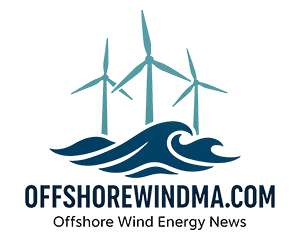

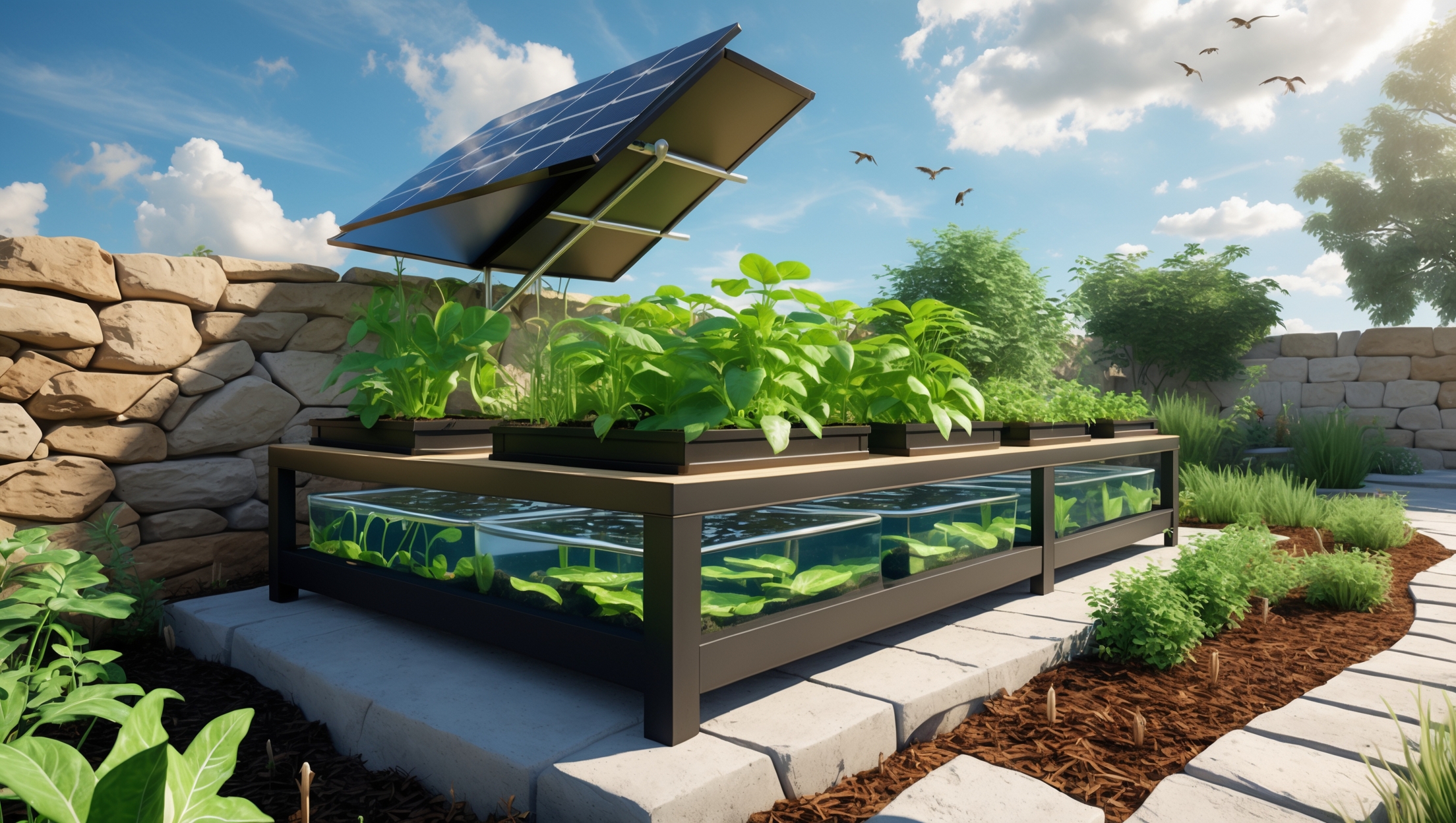


You mention that even a small amount of dust or pollen on the solar panel can impact efficiency. How often should I plan to clean my solar attic fan panel during allergy season when pollen is everywhere?
During peak allergy season, it’s best to clean your solar attic fan panel every two to three weeks. Pollen can build up quickly and reduce the panel’s ability to capture sunlight. If you notice a visible layer of dust or pollen sooner, a quick rinse with water and a soft cloth is helpful. Regular cleaning will ensure your fan operates at optimal efficiency.
You mentioned using mild soapy water to clean the panel—does it matter what kind of soap I use, and are there any common household cleaners I should avoid?
For cleaning your solar panel, it’s best to use a mild, non-abrasive dish soap mixed with water. Avoid any soaps or cleaners that contain ammonia, bleach, or harsh chemicals, as these can damage the panel’s surface or leave residues that reduce efficiency. Stick to gentle dish soaps and steer clear of glass cleaners and abrasive scrubbers.
I noticed you said to check for physical damage from freeze-thaw cycles in spring. If I find cracks or loose mounting hardware, is that something I can safely fix myself, or is it better to call a professional?
If the damage is minor, such as small cracks in the fan housing or slightly loose mounting screws, you can usually fix those yourself with some basic tools and sealant. However, if you notice larger cracks, structural issues, or anything involving electrical components, it’s safer to contact a professional. Always make sure to turn off the power to the fan before making any repairs.
You mention checking for physical damage like cracks or loose mounting hardware after winter. In your experience, how critical is it to address minor chips right away, or can those wait until the end of the season to repair?
Minor chips on your solar attic fan usually aren’t urgent unless they’re affecting the panel’s performance or letting in moisture. However, it’s best to monitor them closely. If you notice the chip growing, water seepage, or any loss of efficiency, address it sooner rather than later. Otherwise, minor cosmetic chips can typically wait until the end-of-season maintenance.
When checking for unusual noises or vibrations during the fan operation test, what types of sounds specifically indicate a possible bearing issue versus just minor debris caught in the blades?
A bearing issue is often indicated by persistent grinding, squealing, or metallic scraping sounds that don’t go away after cleaning the fan. In contrast, minor debris tends to cause intermittent rattling, ticking, or fluttering noises that may change or stop as the debris moves or is dislodged. If you hear ongoing harsh mechanical noises, it’s likely a bearing problem needing attention.
Could you clarify how often I should do these seasonal checks? Is it necessary to do a full inspection in both spring and fall, or is once a year enough for most US climates?
Most US climates benefit from doing a full inspection of your solar attic fan twice a year, ideally in both spring and fall. This helps address any issues caused by seasonal changes, such as debris buildup or weather-related wear. However, if your region has mild conditions and your fan is relatively new, a thorough check once a year may be sufficient. Regular visual checks throughout the year are also a good idea.
If I notice my solar attic fan making more noise than usual after winter, could that be due to debris in the blades or something more serious like bearing wear? What’s the best way to diagnose and fix these sounds before peak summer hits?
A noisy solar attic fan after winter can be caused by debris caught in the blades, which is common after storms or heavy winds, or by bearing wear if the noise is grinding or squealing. To diagnose, first turn off the fan and inspect for visible debris, removing any you find. If the blades are clear but the noise persists, gently spin the blades by hand—if you feel resistance or hear rough noises, the bearings may be worn. In that case, consider lubricating them (if accessible) or contacting a professional for possible replacement before summer heat increases the demand on your fan.
Could you clarify what kind of noise or vibration is considered ‘normal’ for a solar attic fan? Mine seems a bit louder lately, and I worry it could be related to bearing wear or maybe something else you mentioned.
A solar attic fan should generally emit a low, consistent hum or soft whirring noise when operating. Noticeable rattling, grinding, or a sudden increase in loudness may indicate issues like bearing wear, debris caught in the blades, or loose mounting hardware. If your fan’s noise has changed or become louder, it’s a good idea to inspect it for debris, check that all bolts are tight, and look for signs of worn bearings.
For someone on a tight budget, are there particular items from this seasonal checklist that are most critical to prioritize if I can’t do everything at once?
If you’re on a tight budget, the most critical tasks to prioritize are cleaning the fan blades and vents to prevent blockages, and checking for any obvious damage or loose wiring. These steps are usually low-cost or free and help keep the fan running efficiently. Addressing these basics regularly will make a noticeable difference, even if you can’t tackle the whole checklist at once.