Introduction: The Critical Role of Maintenance in Solar-Powered Greenhouse Automation
Solar-powered greenhouse automation systems are revolutionizing sustainable agriculture. By harnessing renewable energy, greenhouses can now automate complex functions such as irrigation, ventilation, lighting, and climate control without relying on grid electricity. This combination of solar energy and smart automation not only slashes operational costs but also minimizes environmental impact, allowing growers to produce more with fewer resources.
However, these systems are only as reliable as the maintenance routines that support them. Unlike traditional greenhouses, automated structures powered by solar require multidisciplinary upkeep—blending horticultural best practices with electrical, mechanical, and software maintenance. Neglecting regular maintenance can lead to reduced energy generation, equipment failure, crop losses, or even costly system replacements. Conversely, a strategic maintenance plan can extend system lifespan, optimize crop yields, and ensure uninterrupted operation even during challenging weather or seasonal shifts.
This comprehensive guide details the best practices for maintaining solar-powered greenhouse automation systems. Whether you manage a backyard greenhouse or a commercial operation, you’ll find actionable strategies for keeping your technology running smoothly, maximizing your investment, and advancing your sustainable living goals.
Understanding Solar-Powered Greenhouse Automation Systems
Core Components and How They Interact
Before diving into maintenance, it’s crucial to understand the typical components of a solar-powered automated greenhouse:
- Solar Photovoltaic (PV) Panels: Generate electricity from sunlight to power all automated functions.
- Charge Controller: Regulates the flow of electricity to batteries, preventing overcharging or deep discharge.
- Battery Bank: Stores solar energy for use during cloudy periods or at night.
- Inverter: Converts DC power from solar panels/batteries into AC power for standard equipment.
- Automation Controller: The central hub (often a programmable logic controller or PLC) that manages sensors and actuators.
- Sensors: Monitor environmental parameters such as temperature, humidity, soil moisture, and light levels.
- Actuators: Devices that automate greenhouse functions—vent openers, irrigation valves, fans, heaters, grow lights, and shading systems.
- Network Connectivity: Wired or wireless connections for remote monitoring and control, often via a smartphone app or web dashboard.
Each component requires unique maintenance tasks, but their interconnectedness means that neglecting one area can compromise the entire system.
Routine Solar Panel Maintenance for Maximum Energy Harvest
Cleaning Best Practices
Dirt, dust, pollen, bird droppings, and even leaves can significantly reduce solar panel efficiency. Establish a cleaning schedule based on your local environment:
- Frequency: In most climates, clean panels every 4–6 weeks. In dusty or pollen-heavy areas, inspect weekly.
- Methods: Use a soft-bristle brush and a hose with deionized water. Avoid harsh chemicals or abrasive tools.
- Safety: Clean panels in the early morning or late afternoon to avoid thermal shock and minimize the risk of slipping on wet surfaces.
Inspection and Preventive Care
- Check for cracks, delamination, or discoloration on panel surfaces.
- Inspect mounting brackets for corrosion or loosening due to wind or snow loads.
- Confirm electrical connections are tight and corrosion-free, especially after storms.
- Trim nearby vegetation to prevent shading or physical damage.
Battery Bank: Ensuring Long-Term Reliability
Battery Type Matters
Most greenhouse automation systems use deep-cycle batteries—lead-acid (flooded, AGM, gel) or lithium-iron phosphate (LiFePO4). Maintenance varies by type:
- Flooded Lead-Acid: Check electrolyte levels monthly and top up with distilled water. Clean terminals to prevent corrosion.
- AGM/Gel: These are sealed and require minimal maintenance but still need regular voltage checks.
- Lithium-Iron Phosphate: Low maintenance; monitor via the battery management system (BMS) for state-of-charge and temperature.
General Battery Maintenance Tips
- Keep batteries in a well-ventilated, temperature-controlled enclosure.
- Inspect for swelling, leaks, or unusual odors—signs of imminent failure.
- Test voltage and capacity quarterly; replace batteries that show persistent underperformance.
- Clean terminals and apply anti-corrosion grease as needed.
Maintaining Automation Electronics and Sensors
Controller and Wiring Checks
- Inspect the automation controller for firmware updates and install them as recommended by the manufacturer.
- Check wiring for signs of wear, rodent damage, moisture ingress, or loose connections. Use UV-resistant cable ties and conduit where possible.
- Regularly back up controller settings and automation routines to external storage or the cloud.
Sensor Calibration and Cleaning
- Calibrate temperature, humidity, and CO₂ sensors at least twice a year for accuracy.
- Clean sensors gently with a soft, dry cloth; avoid moisture unless specifically recommended.
- Replace or recalibrate malfunctioning sensors immediately to avoid automation errors.
Mechanical Component Upkeep: Actuators, Vents, and Irrigation
Ventilation Systems
- Lubricate moving parts (hinges, gears, actuators) every six months or as specified by the manufacturer.
- Check for obstructions or debris in vent tracks and screens.
- Test manual override functions in case of automation failure.
Irrigation Automation
- Flush irrigation lines every season to prevent clogging from mineral buildup or algae.
- Clean and inspect solenoid valves and drip emitters monthly.
- Monitor for leaks or pressure drops; fix issues promptly to avoid water waste or plant stress.
Shade Systems and Grow Lights
- Inspect motorized shade rails for alignment and smooth operation.
- Check the integrity of shading fabric; repair tears to maintain energy efficiency.
- Clean grow light reflectors and lenses quarterly for maximum output.
Software and Network: Keeping Your System Connected
Network Reliability
- Test Wi-Fi or wired connections regularly, especially after power outages.
- Update router firmware and change passwords periodically for security.
- Ensure cloud backups of sensor data and controller logs are enabled.
Automation Software Updates
- Sign up for manufacturer update alerts.
- Review automation scripts and routines quarterly to identify opportunities for optimization.
- Document changes to ensure consistency across staff or future upgrades.
Seasonal and Annual Maintenance Checklist
Spring
- Deep clean solar panels, greenhouse glazing, and all sensors.
- Test and calibrate all environmental sensors.
- Flush and inspect irrigation systems.
- Review automation routines for the coming growing season.
Summer
- Monitor battery temperatures and ventilation performance during peak heat.
- Check shading systems for wear.
- Increase inspection frequency of solar panels due to increased pollen and dust.
Autumn
- Clear leaves from panels, vents, and gutters.
- Inspect batteries before winter for capacity and health.
- Update software and backup data before the slower season.
Winter
- Remove snow or ice from solar panels to maintain output.
- Test emergency power and manual overrides.
- Monitor heating systems and insulation performance.
Proactive Troubleshooting: Early Warning Signs and Rapid Response
- Sudden Drops in Energy Production: Indicates soiled panels, damaged wiring, or inverter issues—inspect immediately.
- Automation Malfunctions: If vents, irrigation, or lights fail to operate, check sensor calibration, controller connections, and battery charge.
- Crops Showing Stress: Wilting, yellowing, or inconsistent growth may point to faulty irrigation, ventilation, or lighting automation—cross-check sensors and actuators.
- Unusual Noises or Odors: Mechanical or electrical faults may be developing—investigate before damage escalates.
Recordkeeping and Maintenance Logs
Maintain a detailed digital or physical log including:
- Date and outcome of inspections, cleanings, and repairs
- Battery voltages and capacity tests
- Sensor calibration results
- Firmware/software updates performed
- Parts replaced, with part numbers and suppliers
These records help with warranty claims, troubleshooting, and optimizing system operation over time.
Choosing Replacement Parts and Upgrading Components
When components reach end-of-life, use OEM (original equipment manufacturer) parts where possible to ensure compatibility. For older systems, consider upgrades such as:
- Higher-efficiency solar panels
- Lithium batteries for longer lifespan and lower maintenance
- Advanced sensors with self-diagnostics
- Cloud-connected controllers for remote management and data analytics
Plan upgrades during off-peak growing periods to minimize disruptions.
Training, Safety, and Outsourcing Considerations
Staff and Owner Training
- Ensure all users understand basic troubleshooting and emergency procedures.
- Schedule periodic refresher training on automation software and hardware safety.
When to Call a Professional
- Major electrical faults or suspected inverter/battery failures
- Software issues causing repeated automation errors
- Structural repairs to greenhouse infrastructure
Conclusion: Sustainable Success Through Smart Maintenance
Solar-powered greenhouse automation systems represent a leap forward in sustainable agriculture, enabling growers to harness the sun’s energy for high-tech, high-yield food production. But like any advanced technology, these systems demand a proactive approach to maintenance. By implementing the best practices outlined in this guide—regular cleaning, thorough inspection, timely calibration, diligent recordkeeping, and ongoing staff training—you’ll safeguard your investment, prevent costly downtime, and ensure your greenhouse operates at peak efficiency year-round.
Thoughtful maintenance not only extends the life of your equipment but also supports your broader goals of environmental stewardship and food security. As solar and automation technologies continue to evolve, staying ahead with robust maintenance routines will position your greenhouse for future upgrades and expanding productivity. Whether you’re a hobbyist or a commercial grower, your commitment to maintenance is the foundation for a truly sustainable and resilient greenhouse operation—one that thrives now and for generations to come.
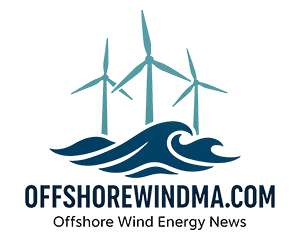




I’m interested in understanding how often each core component, like the charge controller or battery bank, typically needs professional maintenance versus what can be done by the greenhouse owner themselves.
For most solar-powered greenhouse systems, basic tasks like visually checking solar panels for dirt or debris and monitoring the battery bank’s charge level can be done by the owner monthly. The charge controller and inverter should be inspected for error lights or loose wires every few months. Professional maintenance—such as thorough battery bank checks, system diagnostics, or charge controller recalibration—should be scheduled annually or if you notice performance issues.
Given the need for multidisciplinary upkeep, are there any affordable maintenance kits or resources you’d recommend for families on a budget who want to keep their automated greenhouse running efficiently year-round?
For families on a budget, you can find basic solar greenhouse maintenance kits that include tools for cleaning solar panels, replacing common sensors, and checking wiring. Many hardware stores offer affordable tool sets and replacement parts. Additionally, online gardening communities often share DIY solutions, and some nonprofits provide free or low-cost resources for sustainable gardening. Routine simple tasks—like cleaning panels monthly and inspecting connections—can also go a long way without requiring specialized kits.
You mention the importance of maintaining both the electrical and mechanical components in a solar-powered greenhouse. Can you clarify which parts tend to require the most frequent attention, especially in areas with variable weather conditions?
In solar-powered greenhouses, wiring connections, batteries, and solar panels usually need the most frequent checks, especially with changing weather. Moisture or temperature swings can loosen connections or reduce battery life. Mechanically, ventilation fans, motorized vents, and irrigation valves tend to need regular inspection because dust, humidity, and debris can cause jams or wear. Keeping these parts clean and checking for corrosion or mechanical stress will help prevent most issues.
If the system experiences reduced energy output during a period of bad weather, are there recommended emergency maintenance steps to keep automation running smoothly, or should some functions be temporarily shut down to conserve stored energy?
In periods of bad weather when solar energy output drops, it’s wise to prioritize essential automation functions like temperature and humidity control. Temporarily shutting down non-critical features such as supplemental lighting or automated irrigation can help conserve stored battery power. Regular emergency checks on battery levels and system status are also recommended until normal solar input returns.
Can you offer any budget-friendly recommendations for maintaining software updates on these automation systems? I’m concerned about ongoing costs after the initial setup for my home greenhouse.
To keep software update costs down, look for automation systems that offer free or open-source management platforms. Many home-focused systems provide lifetime updates as part of the initial purchase. Alternatively, you can schedule manual updates yourself rather than subscribing to automatic update services, which can save you money. Also, joining online user communities can help you find shared resources and tips for maintaining your system affordably.
I’m curious how often the solar PV panels require cleaning or inspection, especially if the greenhouse is located near dusty fields or industrial areas. Are there recommended intervals or signs growers should watch for?
When your greenhouse is near dusty fields or industrial zones, it’s best to inspect and clean the solar panels every 1 to 2 months, or more often if you notice visible dust buildup or drops in energy output. Watch for signs like a noticeable layer of dirt, streaks after rain, or reduced automation performance—these indicate it’s time for cleaning. Regular checks help maintain efficiency and catch any issues early.
How often should someone check the charge controllers, and are there warning signs that indicate something might be wrong before a complete failure happens?
You should check charge controllers at least once a month to ensure they’re operating properly. Look out for warning signs such as unusual error lights or codes, inconsistent battery charging, unexpected power drops, or visible corrosion on wiring and terminals. Addressing these early can help prevent system downtime and more costly repairs.
If something stops working—like if the climate control fails due to a power issue—are there any quick troubleshooting steps for parents who aren’t very tech-savvy, or would that require calling a professional right away?
If the climate control stops working, start by checking if the solar panels are clean and unobstructed, since dirt or debris can affect power generation. Next, make sure all system cables are securely connected and that any batteries or backup systems are charged. Often, a simple reset of the control unit (by turning it off and on) can resolve temporary glitches. If these steps don’t help or if you’re uncomfortable checking electrical connections, it’s safest to call a professional for assistance.
If one part of the automation system starts acting up, like the lighting or ventilation, is there a way to easily troubleshoot whether it’s an electrical or a software problem before calling in a professional?
If a component like lighting or ventilation malfunctions, you can start by checking the basics: ensure all cables and connections are secure, and inspect for blown fuses or tripped breakers, which might indicate an electrical issue. For software, try resetting the controller or checking for error messages on the system interface. If the problem persists after these checks, it might be time to consult a professional.
If I only have a small backyard greenhouse, can I still automate functions like irrigation and lighting with a modest solar setup, or do the best practices change for smaller operations?
You can absolutely automate functions like irrigation and lighting in a small backyard greenhouse using a modest solar setup. The best practices from the article still apply, but you can scale down the equipment and energy needs. Choose efficient, low-power devices and regularly check your system’s components for wear or shading. Proper sizing and occasional cleaning of solar panels are just as important regardless of your greenhouse size.
If I’m just getting started with a backyard greenhouse, can you recommend a basic yet effective maintenance checklist that balances cost and reliability for solar-powered automation systems?
Absolutely! For a backyard solar-powered greenhouse, focus on these essentials: 1) Clean solar panels monthly to maintain efficiency. 2) Check all wiring and connections for corrosion or loose ends every few weeks. 3) Inspect sensors and automatic vents regularly to ensure they’re clear of dirt or debris. 4) Test backup batteries and inverters monthly. 5) Keep software or controllers updated if your system includes them. These steps balance low cost with reliable operation.
Do you have any insights on how the maintenance schedule should be adjusted during seasonal changes, such as winter or extended cloudy periods, to ensure uninterrupted operation of the greenhouse systems?
During winter or extended cloudy periods, it’s important to increase inspections of your solar panels, batteries, and backup systems. Clear any snow, dirt, or debris from panels more frequently to maximize sunlight absorption. Monitor battery charge levels closely, as reduced sunlight can drain them faster. If possible, schedule preventive maintenance of heating and lighting equipment before harsher weather hits, and consider having auxiliary power sources or backup batteries ready to keep automation running smoothly.
When scaling up from a small to a commercial greenhouse, how do maintenance requirements for solar-powered automation systems change? Are there best practices or checklists that become essential as operations grow in size or complexity?
As you scale up to a commercial greenhouse, maintenance becomes more structured and routine. Larger systems mean more solar panels, sensors, and connections to monitor. Preventive maintenance is essential: regularly inspect wiring, clean panels, test backup batteries, and update automation software. It’s helpful to create a detailed maintenance checklist, schedule periodic system diagnostics, and train staff on troubleshooting procedures to minimize downtime. Documentation and record-keeping also become crucial for tracking repairs and performance.
Could you elaborate on what kind of software updates are involved with greenhouse automation systems? Are these updates typically remote, or do they require manual intervention at the control panels?
Software updates for greenhouse automation systems often include security patches, performance improvements, and new features for climate control, irrigation scheduling, and sensor integration. Most modern systems allow for remote updates over the internet, making the process automatic or requiring only minimal user approval. However, some older or proprietary systems may still require manual updates via USB or direct connection at the control panel. It’s best to check your system’s documentation for specific instructions.
Could you clarify how often the charge controller typically needs to be inspected or serviced? I’m trying to establish a realistic maintenance schedule for my small greenhouse operation.
For a small greenhouse, it’s recommended to inspect the charge controller every three to six months. Visually check for dust buildup, loose connections, and any error indicators. Annual servicing by a professional can help catch potential issues early. Regular inspections ensure the controller operates efficiently and extends the overall system lifespan.